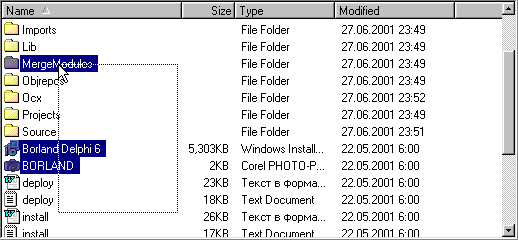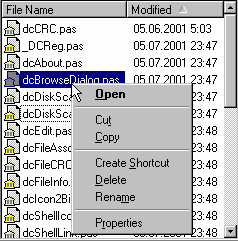| The dcFolderListView component is the ListView control for displaying contents of any directory. The directory contents can be filtered by file attributes or multiple file masks. User can browse folders, execute files, perform major file operations like in standard shell list view control used in Windows Explorer. dcFolderListView supports big number of additional features like automatical sorting of the list items with arrow-style sort mark on the header section, individual context menus for every shell object, possibility to hide or show some list columns, automatic drag'n'drop support via OLE (user can drop files from Windows Explorer and vice versa) + a lots of properties and methods for complete customization.
|