Properties Methods Events Example



|
Properties Methods Events Example |



|
| The dcFileOperation component allows to perform the shell operations with files and folders, like copying, moving / renaming and deleting the shell object(s). Every process execute the shell dialog box which amuses users displaying smooth progress bar with according animated picture. These operations uses high level functions of the Windows Explorer so, for example, "Delete" command moves files to the "Recycled bin" instead of erasing them permanently.
|
| To perform the shell operation you have to:
|
| 1. | Specify the list of files or/and folders which you wish to copy, delete, move or rename in the FileList property;
|
| 2. | Select the destination folder in the DestFolder property (if operation is NOT Rename or Delete);
|
| 3. | Then call the proper operation - Copy, Move, Rename or Delete.
|
| see also an example for more details.
|
|
|
| Optionally, you may choose number of Options, and the title message for progress dialog.
|
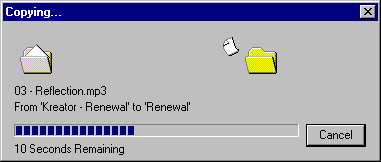
|