Properties Methods Events



|
Properties Methods Events |



|
| The TdcBrowseDialog makes an "Browse For Folders" dialog box available to your application. The purpose of the dialog box is to let a user select local or netrwork folders.
|
|
|
| new! In v3.2 has been added "Create New Folder" button to the dialog box. This button allows user to create new folder on the fly.
|
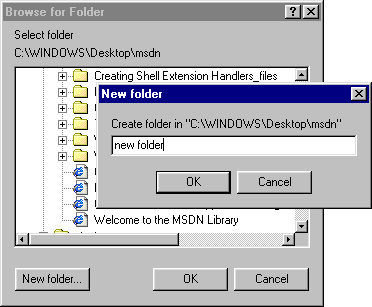
|
| You may select the starting folder at the Folder property and kind of location to browse at the BrowseFor and SpecialLocation properties. Choose browsing preferences in Options. If you would like to allow user to create new folder on browsing, set NewFolder.Visible property to True.
|
|
|
| Use the Execute method to display this dialog box. The selected folder will returned in the Folder property.
|
|
|
| dcFolderEdit, dcOpenDialog and dcSaveDialog components.
|