Hierarchy Properties Methods Events



|
Hierarchy Properties Methods Events |



|
| The acListView component is the advanced ListView which can automatically sort columns, displaying the arrow-style sorting mark, which represents the sorting direction (like in the MS-Outlook).
|
|
|
| The acListView sorts items automatically and does not require any additional programming. However, the custom sorting are still supported. The acListView recognizes the format of list items and can automatically sort the text, numerical and date/time values when the sorting rules or any list item changes.
|
|
|
| Sorting demo (ViewStyle = vsReport, SortType = stData)
|
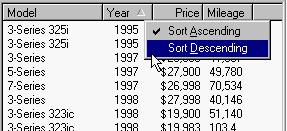
|
|
|
| Contains a lot of additional features, such like popup menus for the header columns, tooltips for the list items which doesn't fits the column size (complete customization of tooltip appearance and placement), custom cursors for various non-client parts of ListView.
|
|
|
| Dragging demo (FullDrag = True)
|
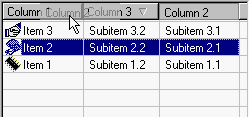
|
|
|
| If you're still using old versions of Delphi / C++ Builder 2 or 3 you will also pleasantly surprised that the acListView supports features which become available in higher Delphi versions. This is grid lines, row selecting, flat scroll bars, hot tracking and hot track styles and so forth…
|
|
|
| Tooltips demo (the line does not fits the column size)
|
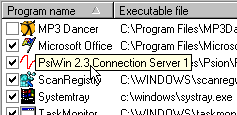
|
|
|
| new! acListView supports custom multiline tooltips for list items. Write OnToolTip event handler to specify tooltips. Also was implemented so-called "thumb-tracking" tips for vertical scroll bar. When user drags the thumb, the acListView shows the hint with caption of top item of current sorted column (see ShowScrollTips property).
|
|
|
| Multiline tooltips | "Thumb-tracking" tips (ShowToolTips = True)
|
 | 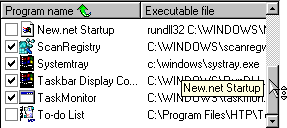
|
|
|
| The acListView is able to automatically save and restore sorting rules and widths of the list columns on exit / startup of your program. You don't need to write any code and just select the registry key where you would like to store settings and set Enabled property of the RegistrySaver structure to True.
|
|
|
| Custom header menu demo (see HeaderMenu property)
|
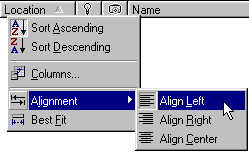
|
|
|
| OnCustomDrawSubItemEx event demo
|
|
|
| Windows XP look
|
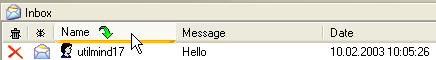
|
|
|
| In addition, the acListView contains some bugfixes of regular TListView. Was corrected a common control bug which appears when the color scheme of the system is changed. The dragging process (when user drags the columns) displayed more properly.
|
|
|
| new! The acListView automatically copies the text from selected rows/columns to clipboard when user press Ctrl+C or Ctrl+Ins keys. Alternatively you can use CopySelectionToClipboard method.
|
| Cursors | specifies custom cursor images for various parts of list view (i.e: border, divider between header sections, header, vertical and horizontal scroll bars);
|
| EmptyListMessage | specifies the text for special label which can be visible when the list is empty (there are no items in the view);
|
| HeaderFont | specifies the custom font for the text on the column header;
|
| HeaderMenu | specifies custom popup menu for column header;
|
| HeaderStyle | specifies the style of header sections (buttons or flat);
|
| RegistrySaver | structure for saving / restoring listview's settings to the registry;
|
| ShowEmptyListMessage | determines whether the special text label should be visible when the list is empty ((there are no items in the view);
|
| ShowHeaderMenu | enables or disables popup menu for column headers;
|
| ShowScrollTips | enables or disables the hints on dragging the thumb of scrollbar;
|
| ShowSortMark | shows or hides sort mark (small triangle) on header sections;
|
| ShowToolTips | enables or disables the tooltips for items with long text;
|
| SortColumn | specifies the column number which must be sorted;
|
| SortDirection | specifies the sorting direction;
|
| SortMarkAlign | controls appearance of the sort mark on header section;
|
| SortMarkKind | controls the style of the sort mark;
|
| ToolTipOptions | some preferences for tooltips.
|
| BestFit | adjusts the column widths (of report-style list-view) thus the text of all subitems will fit to the widths of columns.
|
| CopySelectionToClipboard | copies all text from selected rows/columns to clipboard;
|
| GetColumnAt | returns the column number by X (mouse) position;
|
| GetItemAt | returns list item from X/Y position;
|
| ExportToTXT | saves all items and column names to TXT file;
|
| ExportToHTML | saves all items and column names to simple HTML file;
|
| SetColumnOrders | sets the orders of header items of the listview, or copies the orders from another listview.
|
| OnColumnDragged | occurs when user reorders the columns using a mouse;
|
| OnColumnResizeBegin | occurs when user about resize the column. Allows to disallow resizing;
|
| OnColumnResizeEnd | occurs when user finished resizing the column;
|
| OnCustomDrawSubItemEx | a bug-free replacement of standard event used when a subitem must be rendered in the list-view;
|
| OnDrawHeaderSection | event handler for custom drawing of the header section;
|
| OnMouseEnter | occurs when mouse hovers the control;
|
| OnMouseLeave | occurs when mouse leaves the control;
|
| OnSettingsChanged | occurs when system settings changes (i.e: you need to refresh some list values which appearance depends on regional settings);
|
| OnToolTip | occurs when the tooltip is about to be displayed. Write this handler to specify custom text for tooltip.
|
| acDBListView and acTreeView components.
|