Hierarchy Properties Events Controls with attached label



|
Hierarchy Properties Events Controls with attached label |



|
| The acLabeledComboBox is the ComboBox control with the label attached to control.
|
|
|
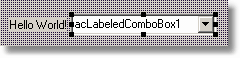
|
| Just drop acLabeledComboBox onto your form, and open AttachedLabel property in the Object Inspector to specify the appearance and behaviours of the label attached to control.
|
|
|
| To specify the text for attached label — use AttachedLabel.Caption property. To displace the label to another position (above, below or at the right side of control) — specify Position property.
|
| acEdit, acNumberEdit, acIPEdit;
|
| acMRUComboBox, acImagesComboBox, acTreeComboBox.
|