Hierarchy Properties Methods Events Rich-text formatting FormHelp designer



|
Hierarchy Properties Methods Events Rich-text formatting FormHelp designer |



|
| The acFormHelp component adds the context-sensitive help features to your Delphi/C++ Builder forms without any bulky help files. It traps the context-sensitive help calls and creates its own popup windows from a control's hint. You can choose whether to interpret the hint string as plain text or as kind of rich text allowing you to apply different fonts colors, styles and line breaks. Don't worry about your hints — FormHelp uses the secondary part of a control's hint that is separated by a vertical bar "|". Mouse hints still works as well. With FormHelp, neither help context numbers nor extra help files are required to display context sensitive help. FormHelp's popup windows looks and feels like native context help in standard Microsoft's applications. Even if you're using regular help files, the FormHelp will be great addition and vice versa.
|
|
|
| The FormHelp can automatically apply the "What's This?" menu item to every control with context-sensitive help in the secondary part of hint, and invokes the context help either after pressing the "Help" button on the title bar |
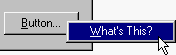
|
| If the "What's this?" popup menu and |

|
| If the user then clicks a control in the form, the control receives a WM_HELP message to show the context-sensitive help taken from secondary part of the Hint property.
|
|
|
| Just drop acFormHelp component onto your form and edit the Hint property of any visual control (like TButton, TCheckBox or TGroupBox). Type any text in the secondary part of Hint, and make additional button |
|
|
| You can also show help-window "manually", using ShowHelp, ShowHelpFromControl and ShowHelpFromPoint methods.
|
| Active | Activity flag of the component;
|
| AdjustPopupWidth | Whether the width of the popup window with help-message should be adjusted accordingly to the width of visible text in the the popup window;
|
| CaptionButton | Additional button |
| Color | Background color of popup window;
|
| Cursor | Cursor image for popup window with help message;
|
| DelayInterval | Specifies the interval before auto-hiding of the popup window;
|
| Font | Font of context-sensitive help text;
|
| PopupWidth | Controls the width of popup window;
|
| SystemMenu | Appies the "What's This?" menu item to the system menu;
|
| TextStyle | Specifies the text style (formatted or plain) and tag brackets ('[' and ']' by default)
|
| WhatsThis | Whether the controls contains the "What's This?" menu item.
|
| acFormHelp is successor of acCustomCaptionButton class. It have a built-in support of the corresponding caption button on the form's title bar and the menu item in the system menu, associated with button.
|

|
| acRichLabel component.
|