Hierarchy Properties Methods Events Controls with attached label



|
Hierarchy Properties Methods Events Controls with attached label |



|
| The acEdit component is the enchanced TEdit control. The acEdit can align the text by center or right edge control, able to have custom button with bitmap image, can automatically validate entered characters and disallow to type some unwanted letters. Also it contains the AttachedLabel structure which lets to operate with the label associated with the edit control and specify its behavior and position near the control.
|
 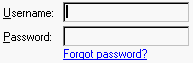
|
| Align | controls placement of edit control within its container or parent control;
|
| Alignment | controls horizontal placement of text within the edit control;
|
| AttachedLabel | controls the behavior of the label attached to the control and its position;
|
| AutoSelect | whether the acEdit should automatically select the line when user moves to the edit control pressing the Tab key;
|
| Button | settings for custom button at the right edge of edit control;
|
| ColorDisabled | background color of edit control at disabled state (when Enabled = False);
|
| CursorBorder | cursor image when mouse pointer passes the border of edit control;
|
| ValidateChars | whether the acEdit component should validate entered characters and disallow symbols which not described in ValidChars property.
|
| ValidChars | specifies characters allowed for input when ValidateChars is True.
|
| OnButtonClick | occurs when user clicks the button at the right side of control;
|
| OnLabelClick | occurs when user clicks the label attached to the control;
|
| OnLabelDblClick | occurs when user double clicks the label attached to the control;
|
| OnMouseEnter | occurs when mouse pointer passes over edit control;
|
| OnMouseLeave | occurs when mouse pointer leaves the edit control.
|
| acNumberEdit and acIPEdit components.
|