Hierarchy Properties Events



|
Hierarchy Properties Events |



|
| The acCheckBox component is the improved TCheckBox, which supports multiline captions and able to have non-3D (flat) border for the checkbox. Contains all needed properties for flexible adjustment of multiline text within client area of control and aligment withing its container.
|
|
|
| Since this is just enchancement of standard TCheckBox, you can find out about its basic features in the Delphi/BCB documentation (but you probably already know how to use CheckBoxes. If not — select necessary property in Object Inspector and press F1). This documentation descibes only additional features and improvements.
|
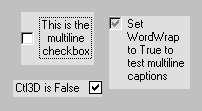
|
| Align | controls placement of button within its container;
|
| AlignmentHorz | specifies horizontal alignment of text within client area of control;
|
| AlignmentVert | specifies vertical alignment of text within client area of control;
|
| BoxAlignment | controls placement of the checkbox relatively to the caption;
|
| Ctl3D | determines whether a checkbox has a three-dimensional (3-D) or two-dimensional look;
|
| ParentCtl3D | determines whether a checkbox has same 3-D look as its container;
|
| WordWrap | specifies whether the text on checkbox wraps when it is too long for the width of the control. When WordWrap is True, caption can be multiline.
|
| OnMouseEnter | occurs when mouse pointer hovers the checkbox;
|
| OnMouseLeave | occurs when mouse pointer leaves the checkbox.
|
| acRadioButton and acCheckGroupBox components.
|